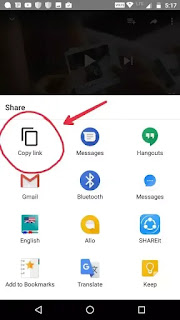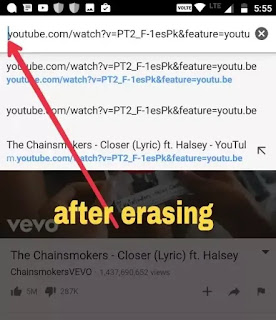The best way to download YouTube videos without any software/ How do I download YouTube videos in mobile phone/ Download YouTube videos.
Let me tell you the best way to download YouTube videos without any software,
Let me tell you the best way to download YouTube videos without any software,
Step 1:
Go to youtube app and search for the video you wanted to download and open it.After opening ,pause the video and you can see a share button below (ref the image below)
Step:2,
click on the share button,and you will see an option to copy link.Click it and the link will be copied .(ref pic below)
Step 3 :
After copying,Go to your chrome browser ,Open a new tab and in the search box ,make a long press you will get the paste option ,click on it.Once you have pasted press search.(ref pic)
Step 4 :
Now your video should open in the browser.If any problem is there ,in the browser option,change the settings to DESKTOP VIEW MODE. This time it will definitely work.(ref pic below)
Step 5 :
Now is the important part,In the link box, move your cursor behind the letter 'y' in youtube .( ref pic below)
Step 6 :
Now after moving the cursor ,erase everything behind the word youtube.(ref pic below)
Step 7 :
After erasing ( http://m.), now in the same place type the letters 'SS' .( Ref pic below)
Step 8:
After typing 'ss',click search.(i e open the link).Now you will be taken to a new site like this (ref pic)
Step 9:
Now you can choose the format ( ie 360p or 480p or etc..) and click Download . Doing this you will directly download the video file to your mobile.
You can also use this method for your pc.This is a safer option.This also helps you from downloading unnecessary applications.
If you really find this information useful share it